How to optimize performance using AWS Load Balancing strategies
"Maximizing Efficiency: AWS Load Balancing Strategies for Peak Performance"
"Error - 404 not found."
Your customers keep getting this message as they type your site's URL into their browser.
It is the first Friday in November, and your company is doing Black Friday sales but unfortunately, your customers can't access your site. Your social media handles keep buzzing with complaints.
You are losing money. Losing customers. Losing potential buyers. Losing clients. Losing leads. Losing orders.
You have increased your site's bandwidth to x10 for the sales. But your site had exceeded this bandwidth, hence the error. And this is just the first Friday!
This is just a typical scenario that can happen during a promotional event or a surge in traffic.
How can you tackle this with a more cost-effective approach? The simple answer is Load balancing.
In this article, we will look at what load balancing is, its function, types of load balancing, and its benefits.
What is Load Balancing?
Load balancing is a major cloud computing solution used to distribute traffic across multiple servers.
Take the images below for example:
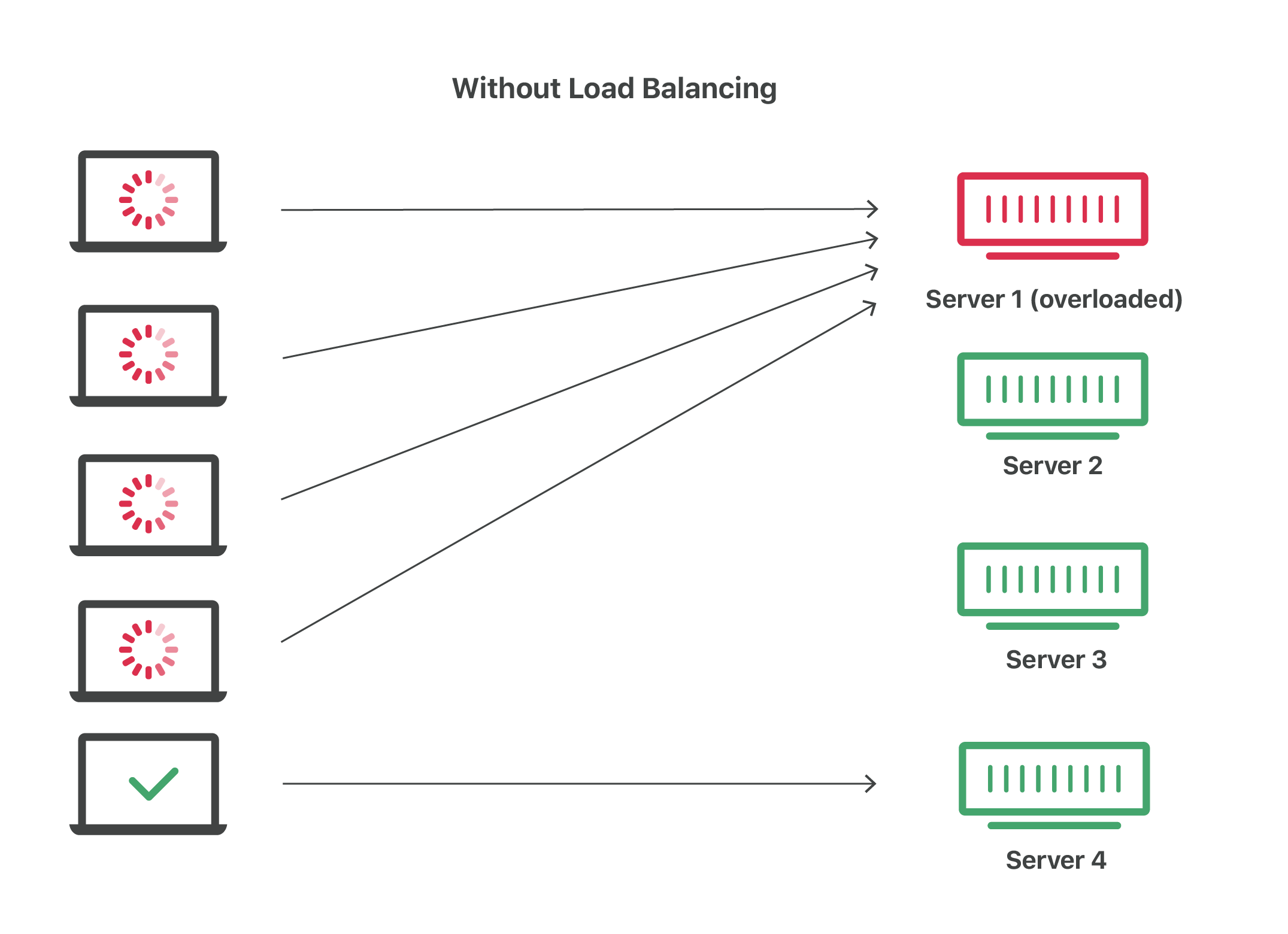
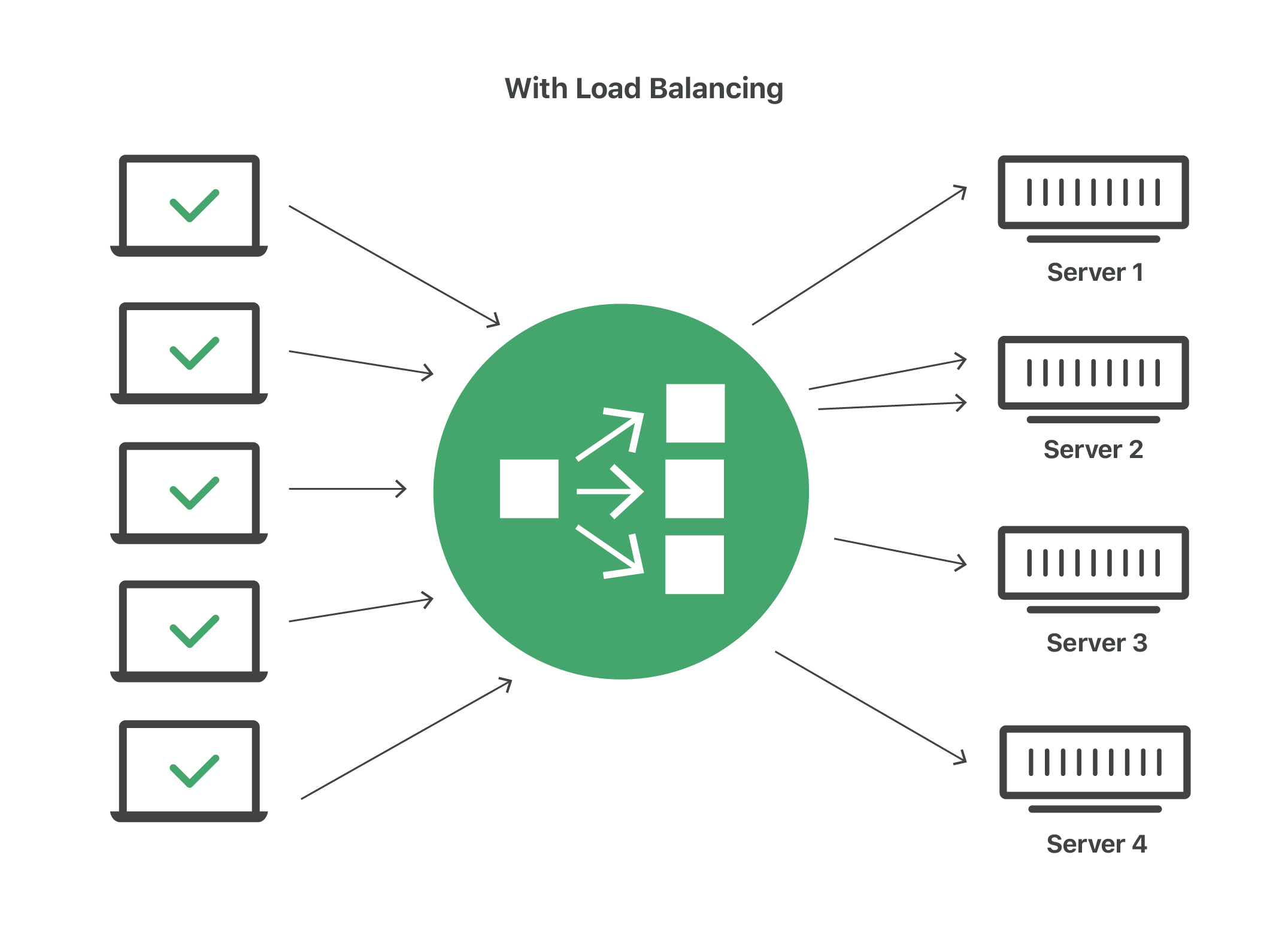
The first image shows what happened during that Black Friday sale while the second image shows a better approach.
In simpler terms, Load balancing means dividing the incoming network traffic and sharing it among different servers.
This ensures no server is overworked and every server is efficient, thereby reducing latency and increasing performance.
What is a Load Balancer?
The load balancer is a device/tool in front of your servers that distributes the traffic to the specific server that can handle the user's request.
There are two types of load balancers - Hardware load balancers and software load balancers.
Hardware load balancers
This has a hardware device with a specialized operating system that can securely process large amounts of traffic across a lot of multiple servers.
Hardware load balancers can be stored on-premises and it has a built-in virtualization capability that create multiple virtual load balancers you can manage centrally.
Software load balancers
These run on virtual machines; they are flexible, easily scalable, and can perform all load-balancing functions.
They can work on all servers, are easy to manage, and are less expensive.
Functions of a load balancer
Distributes network traffic or user requests efficiently across hundreds of servers.
Only sends requests to servers that are healthy and online. This ensures low latency, reliability, high availability, and increased performance.
It is flexible. It adds servers as the need arises and removes servers when idle.
One interesting thing about a load balancer is how it checks the health of the servers and uses different algorithms to understand which server should handle a request.
Load Balancing Algorithms in AWS
Load balancing algorithms are the rules a load balancer uses to know the best server that can handle a user's request. They are mainly categorized into two:
1. Static Load Balancing Algorithms
These algorithms follow fixed rules and do not depend on the current server state. Examples of static load balancing algorithms are:
IP hash method
In this method, the load balancer performs hashing (a mathematical computation) on the client's IP address. It changes the IP address to a number, which is subsequently assigned to each server.
Round-robin method
In this method, the user's request is distributed across multiple servers sequentially. That is, if there are 3 servers, the first request is sent to server A, the second to server B, and then to server C. If there is another request, it goes back to server A and goes down the list again or in a round-robin fashion.
This load-balancing technique is done by an authoritative name server instead of dedicated software or hardware.
Weighted round-robin method
The difference between this and the round-robin method is that each server can be assigned a weight based on its capacity.
This is done so that more network traffic can go to servers with higher weights.
2. Dynamic Load Balancing Algorithms
Unlike static load balancing algorithms, dynamic load balancing algorithms depend on the current server state. Examples are:
Least connection method
In this technique, traffic is sent to the servers with the fewest active connections. First, the load balancer checks for these servers and then sends traffic to them.
This algorithm assumes the same processing power requirements for all server connections.
Weighted least connection method
Just like the weighted round-robin method, this algorithm assumes that some servers can handle more "weight" (traffic) than others. Hence, it is possible to allocate different weights to each server.
Least response time method
This method combines the fewest active connections with the server response time.
This algorithm ensures quick service as requests are sent to servers with the fastest response time.
Resource-based method
This algorithm distributes traffic based on the current load available on each server.
Before the distribution of traffic, the load balancer uses an agent (dedicated software) to run and check every server to measure the availability of computing capacity and memory.
Types of Load Balancing
The following are types of load balancing:
1. Network Load Balancing
As the name suggests, network load balancing uses network information and IP addresses to redirect network traffic. It operates on TCP/SSL (layer 4) and it is the fastest load-balancing solution available.
It uses both load balancing algorithms and tracks the traffic from its source, then assigns a static IP address to multiple servers.
2. Application Load Balancing
This is the most flexible load-balancing solution and it operates on layer 7, the highest OSI's model.
It directs traffic based on several criteria like HTTP headers, SSL session IDs, etc
3. Global Server Load Balancing
The word "global" simply means around the world. So, global server load balancing is the solution deployed when a company has multiple servers in different data centers all around the globe.
The solution ensures efficient global load distribution without affecting the user's experience. They do this by redirecting the traffic to the server regionally closer to the user.
4. DNS Load Balancing
In DNS-based load balancing, you configure a domain such that the user's requests sent to such a domain are distributed across multiple servers.
A domain can represent an email system, a website, a print server, or any online service accessible via the internet.
Benefits of Load Balancing
Efficiency
Since load balancing reduces overwork on any server and distributes traffic equally, this, in turn, improves network traffic flow and response time. Also, it provides a better user experience.
Redundancy
In a situation where there is a server failure, a load balancer can redirect traffic to other working servers. With this, redundancy is achieved.
Flexibility
During maintenance, the headache most IT administrators face is how to keep the website running while working on it.
Load balancing gives this flexibility. It allows you to turn down a server and redirect the traffic to another server, thereby making sure your website doesn't go down and users do not experience any downtime during maintenance.
Scalability
This might be the most important advantage of load balancing. Remember the introductory paragraph, where the website crashed due to a sudden spike in traffic?
With load balancing, the surge in traffic is handled better as it spreads the traffic across multiple servers, therefore preventing a crash or your site from becoming slow.
Reduced downtime
Load balancing also helps businesses with locations in different parts of the world, with different time zones.
For businesses in one location, scheduling maintenance is a bit easier as it can be done during non-working hours or weekends, but businesses with a global presence do not have such a luxury.
Such businesses need to implement load balancing during maintenance to shut off any server and redirect to another server closer to the users' location.
With this, you reduce downtime and improve performance without disrupting work in any location.
Conclusion
In today's fast-paced world, load balancing is very important in a cloud computing environment. It helps to increase performance, scale seamlessly, and achieve high performance.
Since we already understand that downtime might be costly, I would encourage you to explore these load-balancing strategies further and remain informed about new trends that would keep your system responsive.